
Bloomz
An Add-on Feature of Virtual Classrooms for Elementary School Students
Project Overview
To create a stimulating environment and re-establish the teacher-student relationship on one platform, Bloomz, so that students feel engaged while learning from home. This included a video conferencing feature as an add-on to support the level of engagement required for online learning.
My Contributions
User Research including surveys
Wireframing
UI elements
Prototyping
Usability testing
Interaction design
Wireframing
UI elements
Prototyping
Usability testing
Interaction design
Role Capacity
This was a group project.
Samantha Luong
Scott Jefferies
Sharath Ravishankar
Samantha Luong
Scott Jefferies
Sharath Ravishankar
Tools Used
Adobe XD
Project Duration
10 Days, Feb 2020
Gaps in Project
Keeping in mind the objective and timeline, certain elements of the UX process have been omitted, they are:
1. Information Architecture, Site Maps
2. Limited Usability Testing
1. Information Architecture, Site Maps
2. Limited Usability Testing
Research
Analysis
Problem Statement
Persona
User Experience Map
Usability Testing
Summary




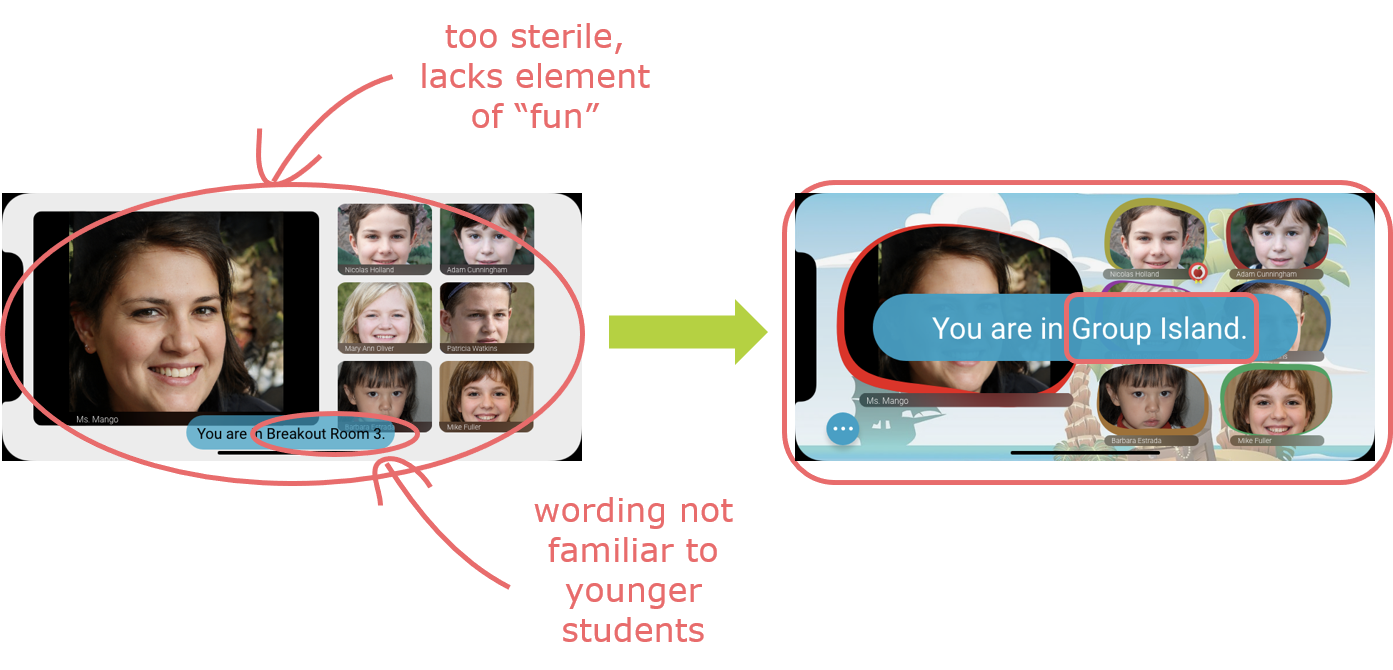




Individual initial research was conducted that allowed us to gain more information on how students were affected during the COVID-19 lockdowns. From conversations with teachers and few parents, we learnt that keeping elementary school students engaged can be a struggle.
We brainstormed "burning" questions and compiled them as a survey to share with parents of elementary school children. We informed them to only include their children's answers and not theirs. This allowed us to capture the children's experiences.
Meanwhile, Samantha researched direct competitors in the online education space. We used Zoom to have our daily scrums, which allowed to understand some relatable heuristics.
Elementary students find it hard to stay focused on a recorded video or live classroom without interacting with their classmates or ask their teacher for help as they would in a traditional classroom. It was also an inconvenience for them to switch between various apps to complete their homework.
We conducted a small number of testing on users, under the supervision of their parents, and gained some valuable feedback that was helpful in shaping our reiteration design decisions.
We also approached a few teachers to validate some of the delivery of content, like adding an explanation to a quiz answer as they would do so in a traditional classroom.
We also approached a few teachers to validate some of the delivery of content, like adding an explanation to a quiz answer as they would do so in a traditional classroom.

Next Steps:
1. Conduct more user testing to fine tune the designs and process
2. Explore how the design can be re-adapted and redesigned to fit high school, collegiate and university level students
3. Explore the app with the teacher as the target user and design from their perspective
Prototype
Workspace




Want to work together?
If you like what you see and want to work together, get in touch!
Let's Collaborate!